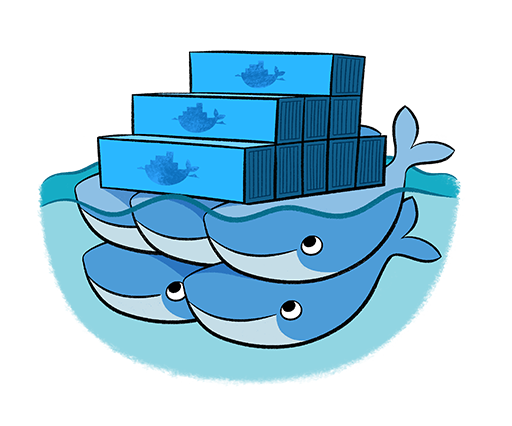
Docker Advanced Swarm Hands-on: Mastering Container Orchestration
Containerization has revolutionized the way we develop, deploy, and manage applications. Docker, with its user-friendly containerization platform, has become the go-to tool for many developers and DevOps professionals. While Docker itself simplifies application packaging and distribution, Docker Swarm takes it a step further by enabling container orchestration. In this blog post, we will delve into the advanced aspects of Docker Swarm and provide a hands-on guide to help you master container orchestration.
What is Docker Swarm?
Docker Swarm is Docker’s native container orchestration tool, designed to manage a cluster of Docker hosts as a single virtual system. It simplifies the deployment, scaling, and management of containerized applications across multiple nodes, making it easier to ensure high availability and fault tolerance.
Prerequisites
Before diving into advanced Docker Swarm topics, make sure you have the following prerequisites in place:
- Docker Installed: You need to have Docker installed on all the nodes in your Swarm cluster.
- Multiple Nodes: Docker Swarm is most effective with multiple nodes, so you’ll need at least two machines to create a Swarm cluster.
- Swarm Mode Enabled: Initialize Swarm mode on one of the nodes to create the Swarm manager.
With these prerequisites in place, let’s explore some advanced Docker Swarm concepts through hands-on examples.
1. Creating a Docker Swarm Cluster
To create a Docker Swarm cluster, initialize Swarm mode on a manager node. Run the following command on the manager node:
docker swarm initYou’ll receive a command to join worker nodes to the Swarm. Execute this command on each worker node to add them to the cluster.
2. Deploying Services
In Docker Swarm, you deploy applications as services. Services define how containers should behave, including the number of replicas, network configurations, and more. Here’s an example of deploying a service:
docker service create --name my-web-app --replicas 3 -p 80:80 nginxThis command deploys an Nginx service with three replicas, making it accessible on port 80.
3. Scaling Services
Scaling services in Docker Swarm is a breeze. To scale the previously created my-web-app service to five replicas, use the following command:
docker service scale my-web-app=5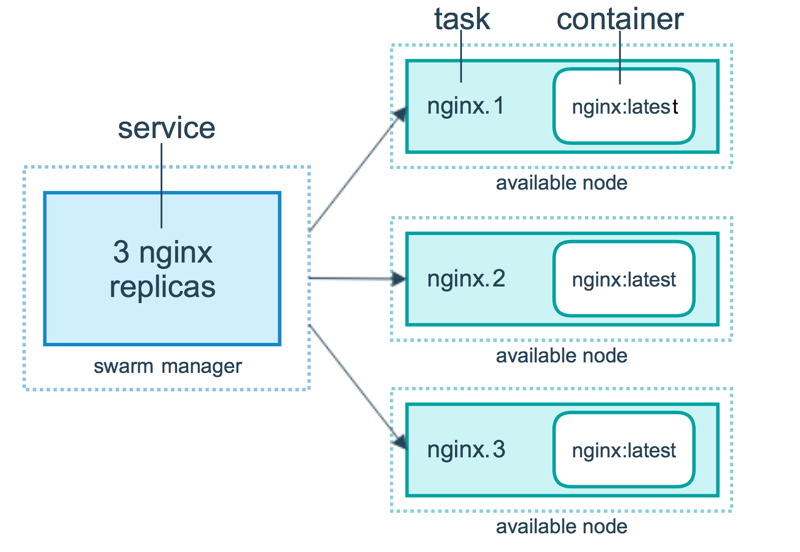
Docker Swarm will distribute the containers across available nodes.
4. Rolling Updates
Updating applications without downtime is crucial. Docker Swarm offers rolling updates for services. To update the my-web-app service with a new version of Nginx, use the following command:
docker service update --image nginx:2.0 my-web-app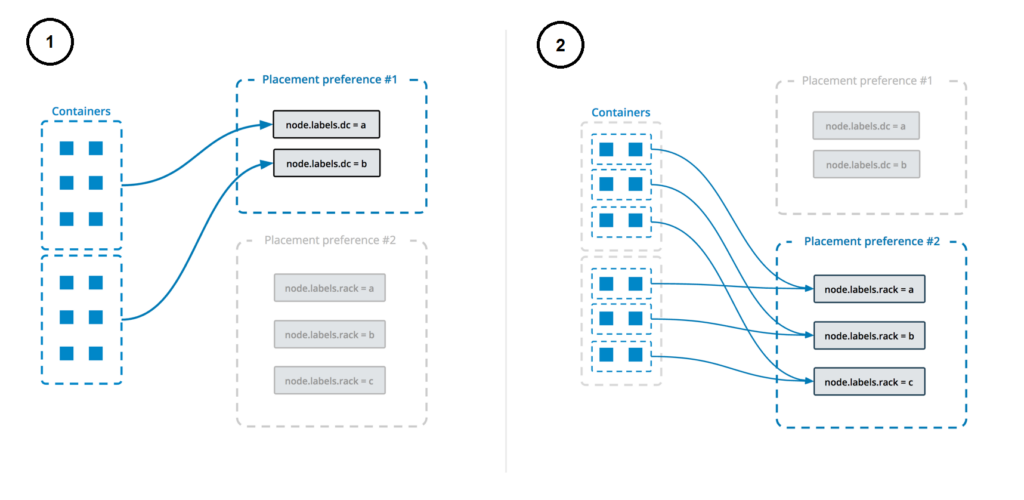
This will perform a rolling update, ensuring that only one replica is updated at a time.
5. Creating Custom Overlay Networks
Docker Swarm uses overlay networks to facilitate communication between services running on different nodes. Create custom overlay networks to isolate services or improve security:
docker network create --driver overlay my-overlay-network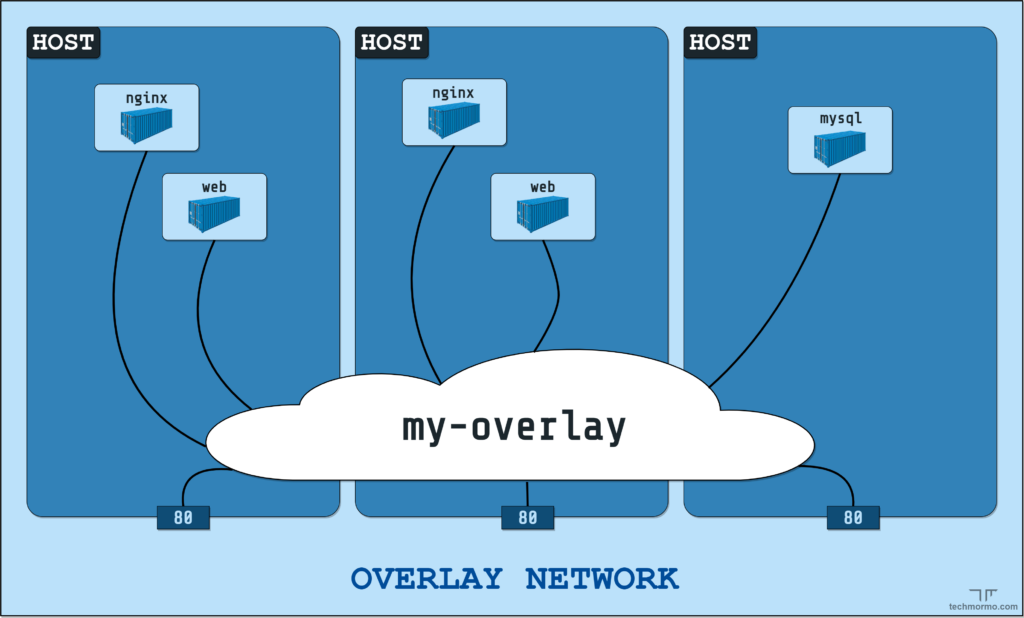
You can then attach services to this custom network for enhanced isolation.
6. Secrets Management
Docker Swarm provides a secure way to manage secrets, such as API keys or database passwords. Create a secret using:
echo "mysecretpassword" | docker secret create db_password -Then, use the secret in a service:
docker service create --name db --secret db_password my-database-image7. Node Constraints
You can control which nodes run your services using node constraints. For example, deploy a service only on nodes labeled with “high-performance”:
docker node update --label-add performance=high worker-1
docker service create --constraint node.labels.performance==high my-high-performance-service
8. Global Services
While most services distribute replicas across nodes, global services run one instance of the service on every available node in the Swarm. Use this for services like monitoring agents:
docker service create --name monitor-agent --mode global my-monitor-agent-image10. Removing a Service and Leaving Swarm
When you’re done, remove a service:
docker service rm my-web-appTo leave the Swarm:
docker swarm leave --forceConclusion
Docker Swarm is a powerful tool for container orchestration, and mastering its advanced features can greatly enhance your ability to deploy and manage containerized applications at scale. With the hands-on examples and concepts covered in this blog, you’re well on your way to becoming a Docker Swarm pro. So, gather your Docker Swarm cluster, experiment with these advanced features, and take your container orchestration skills to the next level!