
Packer: Streamlining Image Creation for Robust and Scalable Infrastructure
In today’s fast-paced IT landscape, organizations constantly seek ways to optimize their infrastructure management processes. The ability to rapidly create and deploy standardized machine images is crucial for maintaining consistency, agility, and reliability. This is where Packer, an open-source tool from HashiCorp, shines.
Demystifying Packer
Packer is a powerful automation tool designed to build identical machine images for multiple platforms from a single source configuration. It simplifies the process of creating “golden images” – pre-configured machine templates that encompass your organization’s specific software stack, configurations, and security settings.
Architecture and Workflow
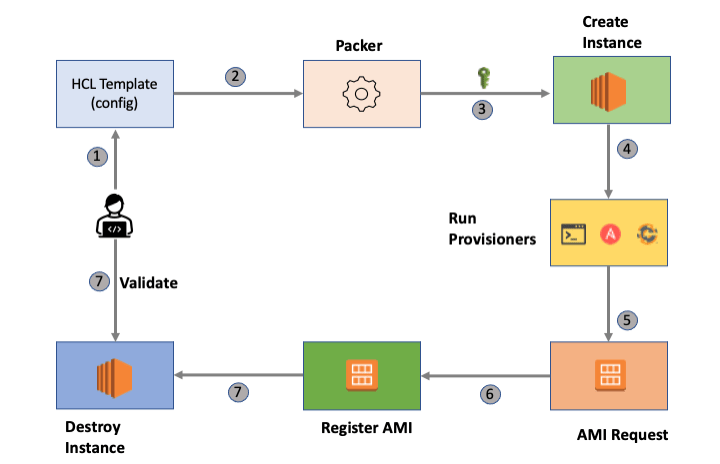
- Template Definition: The journey begins with a Packer template (JSON format), a declarative blueprint that outlines the desired image configuration, including the base operating system, target platform, and the provisioning steps required.
- Builder Selection: Packer supports a wide array of builders catering to various cloud providers (AWS, Azure, GCP), virtualization platforms (VMware, VirtualBox), and containerization technologies (Docker). You select the appropriate builder based on your target environment.
- Provisioning: Once the base image is provisioned, Packer executes a series of provisioners – scripts or configuration management tools (Ansible, Chef, Puppet) – to install software, apply configurations, and perform other customizations.
- Image Output: The final output is a customized machine image that can be stored in a variety of formats (AMI for AWS, VMDK for VMware) and deployed across your infrastructure.
Business Advantages of Packer
- Standardized Images: Ensure consistent configurations across all environments, minimizing configuration drift and reducing troubleshooting overhead.
- Rapid Deployment: Quickly spin up new instances from pre-built images, accelerating development, testing, and disaster recovery efforts.
- Improved Security: Incorporate security best practices and hardening measures directly into the image creation process, enhancing your overall security posture.
- Immutable Infrastructure: Embrace the “immutable infrastructure” paradigm, where servers are treated as disposable units and replaced with fresh instances from updated images, improving system reliability and reducing the risk of unauthorized changes.
Real-World Use Cases
- Web Server Fleet: Create a standardized web server image with the latest security patches, web server software (Apache, Nginx), and application dependencies pre-installed.
- Database Cluster: Build an image for your database cluster with the database engine (MySQL, PostgreSQL), replication settings, and monitoring agents configured.
- Development Environments: Streamline onboarding by providing developers with identical development environments pre-configured with all the necessary tools and dependencies.
Technical Deep Dive
Packer offers a wealth of advanced features for fine-tuning your image creation workflows:
- Variables: Parameterize your templates to create reusable configurations adaptable to different environments.
- Communicators: Establish secure communication channels (SSH, WinRM) with the machine being built for provisioning and configuration.
- Post-Processors: Compress images, upload them to repositories, and even run tests to validate image functionality.
Best Practices
- Version Control: Treat your Packer templates as code and store them in a version control system (Git) to track changes and ensure reproducibility.
- Error Handling: Implement robust error handling in your provisioner scripts to gracefully manage failures during the build process.
- Modular Design: Break down complex configurations into smaller, reusable modules for easier maintenance and scalability.
Let me know if you’d like to explore any of these concepts in more detail!